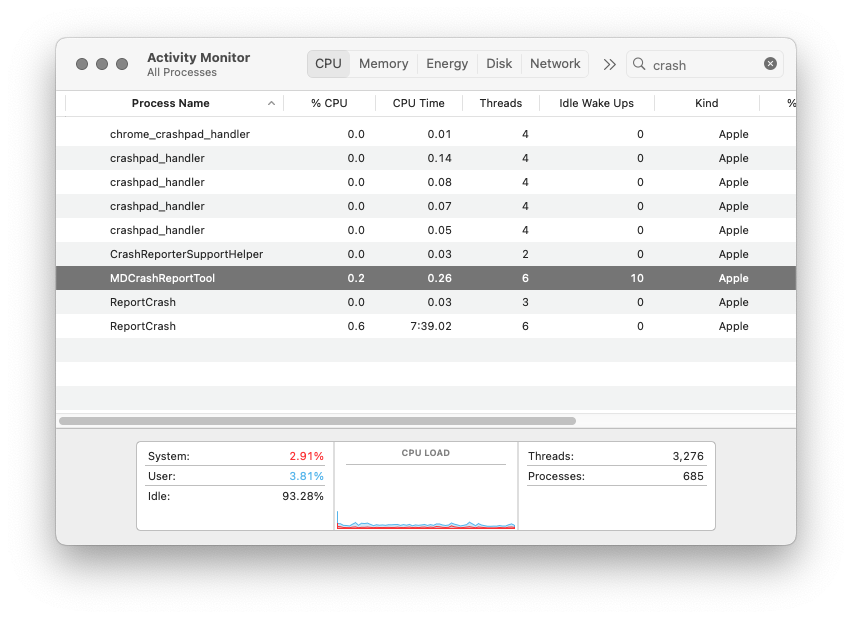iPhone sync hangs on “Syncing (Step 2 of 4) — Preparing to sync”
If you are like me (and you know you are), I like to regularly sync my iPhone to my MacBook Pro. This is mainly just for tracking what music I listen to, as I do not do backups to my local computer any more.
Alas, there is a fly in the ointment. Lately I have been plugging my iPhone into my MBP, and then from Finder I click on the iPhone on the left and click the Sync button, and along the bottom it stays at “Syncing (Step 2 of 4) — Preparing to sync” and never moves. Here is an example of what it looks like: (You’ll forgive me if I redact some of the more sensitive bits here.)
By the way, this is an Apple Silicon MBP and it is on the latest Sonoma.
I have a solution that seems to work for me, but keep in mind that your mileage may vary, especially since the workaround that I am talking about involves terminating a system process.
So as it turns out, there is a system process running called “MDCrashReportTool” that is somehow interfering with this process. The way that I have been able to get this to complete is to launch the Activity Monitor, then from the CPU tab search for “crash”, and your window will then look something like this:
Double click on the MDCrashReportTool entry, and from the dialog that pops up click Quit, and then click Force Quit. Once you do this, your sync should go through without incident, even if it was hung on step 2 of 4 when you kill the MDCrashReportTool process.
You will have to do this every time you reboot the computer, as the MDCrashReportTool seems to reappear again for me.