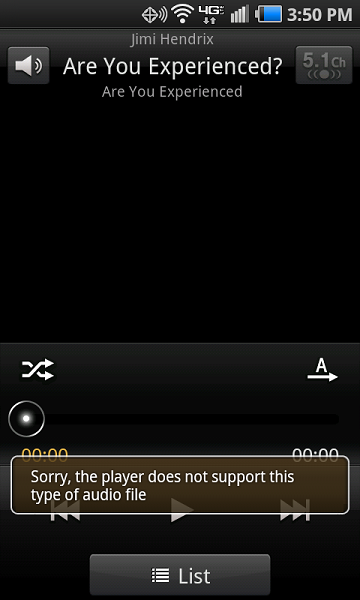Chuwi Surbook review
As I said before in my GPD Pocket review, I don’t usually do reviews, but I need a posting for September. So, here is my Chuwi Surbook review.
I have always liked the form factor of the Microsoft Surface, but certainly not the price. When I saw this on Indiegogo, while the specs were not up to Surface levels, the price was certainly enticing, and it looked like they were far enough along that I didn’t have to worry about a lengthy wait for delivery. (My Fusion Guitar finally showed up, so now I’m looking at you, Jamstack.)
The durability and build quality of this device seem good, as it has withstood lugging back and forth to work for a month or so now without incident.
The screen is 12 inches in diagonal, and the resolution is very good, on par with the retina MacBook Pro computers.
This device does have a 1.1 GHz processor, so in terms of computing power, it is not the speediest, especially since it only has 6 GB of RAM. However, so far it has performed well for me on my light and medium duty tasks. I even installed Visual Studio 2017 Community on it, and I am able to do development work on a .NET MVC site that I have been futzing around with. There is a little delay when trying to run the application, but overall not bad.
The one big beef I have with this device is that the trackpad on the keyboard cover is very finicky, which led me to disable that mouse in the Device Manager, and then I use either a Bluetooth mouse or the included pen.
Kudos to Chuwi for adding a Micro SD card slot on this device.
Rating: 4 stars out of 5
Pros:
- Solid build quality
- Great value for the cost
Cons:
- Keyboard case trackpad is very tempermental
BTW, I know I missed the actual date by a couple of days, but Happy 30th Birthday to Star Trek: The Next Generation.