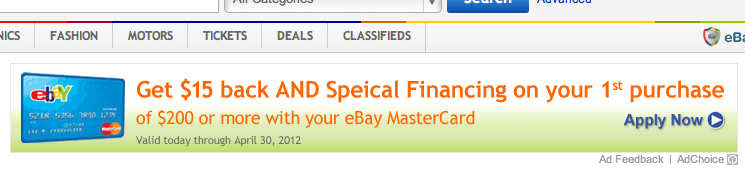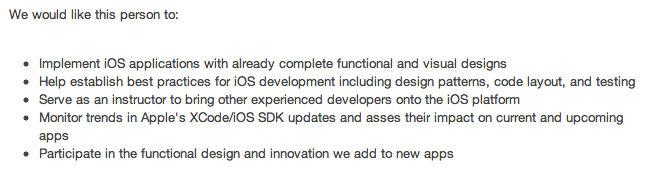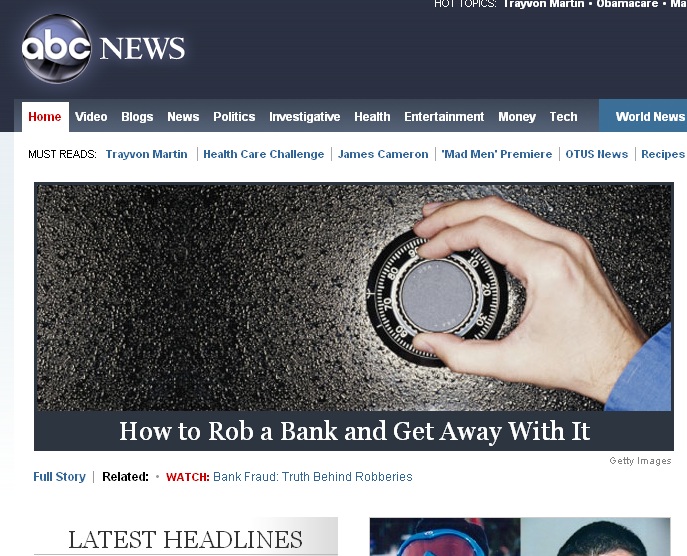UI Automation – Testing From The Top Down (CIDUG meeting, March 27, 2012)
Jonathan Penn gave a presentation last night on using the UIAutomation classes in iOS and Instruments to do user interface testing of iOS apps. It was a very thorough presentation with lots of demos, which are always good. At my previous company, we tried to use UIAutomation to help out with entering of lots of data, but were stymied by something that sure looked like a bug in UIAutomation. Here was the Stack Overflow question I asked regarding this issue: (I accepted an answer that was not truly an answer because I wanted to get my accept rate back up to 100%)
iPhone UIAutomation button tap does not fire
I would love to get back into using UIAutomation, but it can take a long time to get it to do what you need it to do, and unfortunately I do not have the time I would like to spend on it.
By the way, if you have need of a mobile solution for your sales or work force, then please check out Routzy, an iPad only app that my current company just released last week. Here is a link to the product web site:
And here is a link to the press release:
Coalesce Launches Routzy, iPad App Designed for Sales Professionals