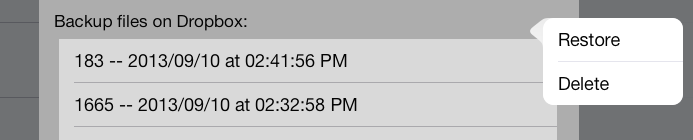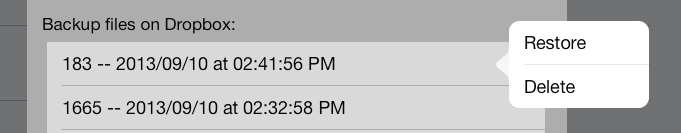UIPopoverController arrow displays incorrectly on iOS 7
This one still doesn’t make sense to me, but I need to put it to bed and move on. When retooling an app for the latest iOS SDK, the UIPopoverController arrow displays incorrectly on iOS 7 in certain instances.
In the case where I need to display a popover controller as the result of the user tapping on a cell in a UITableView, this code has always worked fine in my iPad applications:
[thePopover presentPopoverFromRect:cell.frame inView:theTable permittedArrowDirections:UIPopoverArrowDirectionLeft animated:YES]; |
However, after I switched over to using the iOS 7 SDK, the results look like this now:
After a bunch of investigations, I decided to try this just for the heck of it:
CGRect rect = CGRectMake(CGRectGetMaxX(cell.bounds) * 0.9, CGRectGetMidY(cell.bounds), 1.0, 1.0); [thePopover presentPopoverFromRect:rect inView:cell permittedArrowDirections:UIPopoverArrowDirectionLeft animated:YES]; |
With this code change, it now it looks like this:
And I am happy once again. Although I would still like to know why the original code does not work, if anyone has any ideas please feel free to comment. As you can see from the first image, the popover is positioned correctly (notice the vertical placement of the two line table view inside the popover, it is showing the same in both examples), it is just the arrow that is drawn incorrectly.
BTW, Happy Birthday to Tim Kazurinsky, who was great in his all-too-brief stint on Saturday Night Live, and utterly fantastic in the Police Academy series of films.